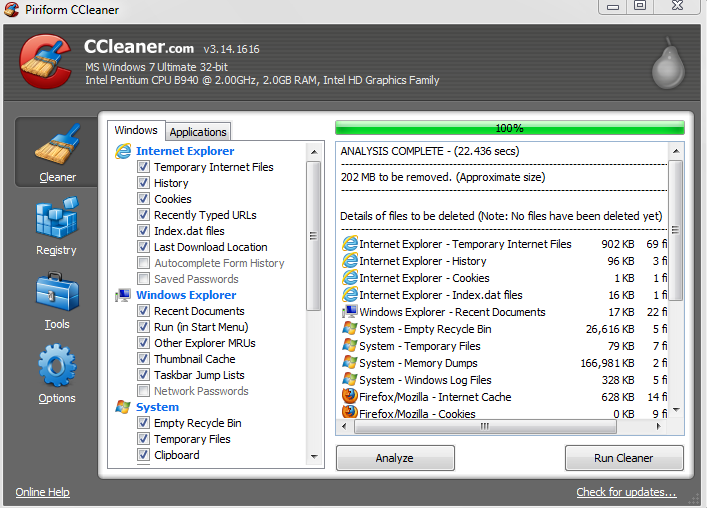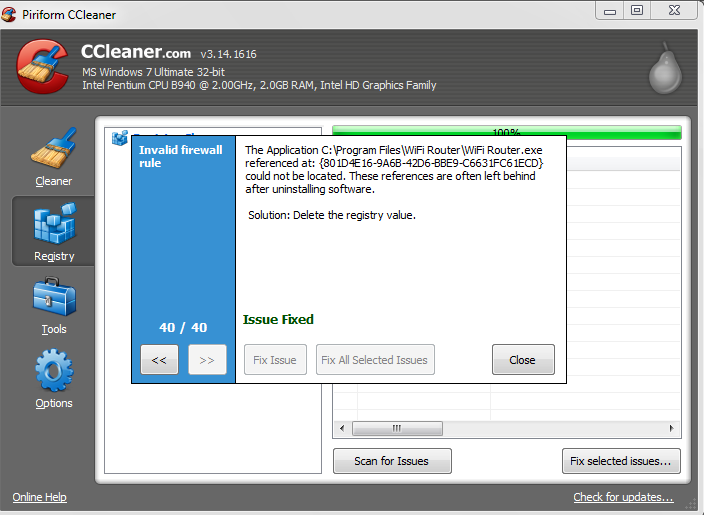How To Speed Up Your PC Using CCleaner
We all face issues like even after having 4 GB RAM the system is quite slow and is not working appropriately. To fix this issue, there are several tweaks available over the net. To apply those tweaks, you have to be too careful because it may make your system unstable. The best solution in this case would be a software like CCleaner. The software is freeware, though they also got PRO version, but I think freeware will do almost all the job for you. Just download the software Click Here and install it. Now, follow thie given steps accordingly.
Run your CCleaner and click on Analyze button. The software will analyze the system and show you all the unwanted programs and temporary files.
Now, click on Run Cleaner. It will fix the issue of unwanted programs and temporary files. Go to Registry Option and click on scan for issues button.
After analyzing your registry errors, click on Fix Selected issues. When you click on it, it will ask you to take the backup of your registry. It is your wish you want to take it or not. But I don’t take. Choose the option according to your wish.
After choosing your desired option, your registry related issues will be fixed.
Now, go to Tools option. To boot up the startup of your window, you have to disable some unwanted programs which you don’t want to run at startup. At this point, you can disable all those programs.
After finishing this step, just simply restart your system and checkout the performance. I am sure you will feel the difference.