August 13, 2015
How To Do Webcam Chat in Mozilla Firefox
 After the recent update, Mozilla Firefox has finally started offering webcam chat option in their toolbar. Now, you can chat straight from your browser without installing any other software. Just simply click on the little icon on the toolbar and start your conversation.
After the recent update, Mozilla Firefox has finally started offering webcam chat option in their toolbar. Now, you can chat straight from your browser without installing any other software. Just simply click on the little icon on the toolbar and start your conversation.

Now, you can see, here you got couple of options regarding link sharing. You can share the link with any of your friends and can start chatting immediately. Anyone who has access to that link can start chatting with you. You also have the option to create multiple conversations. Don’t forget to name your conversation to avoid the confusion.
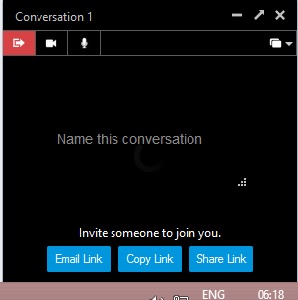
I hope you will find this small tutorial useful and share it with your friends.




