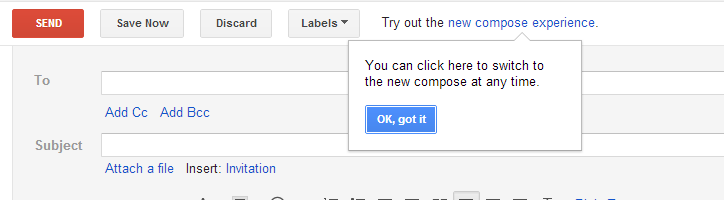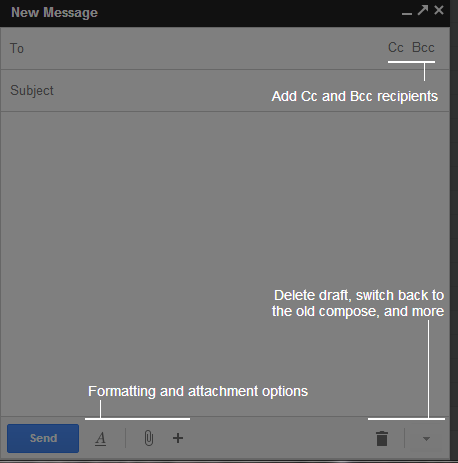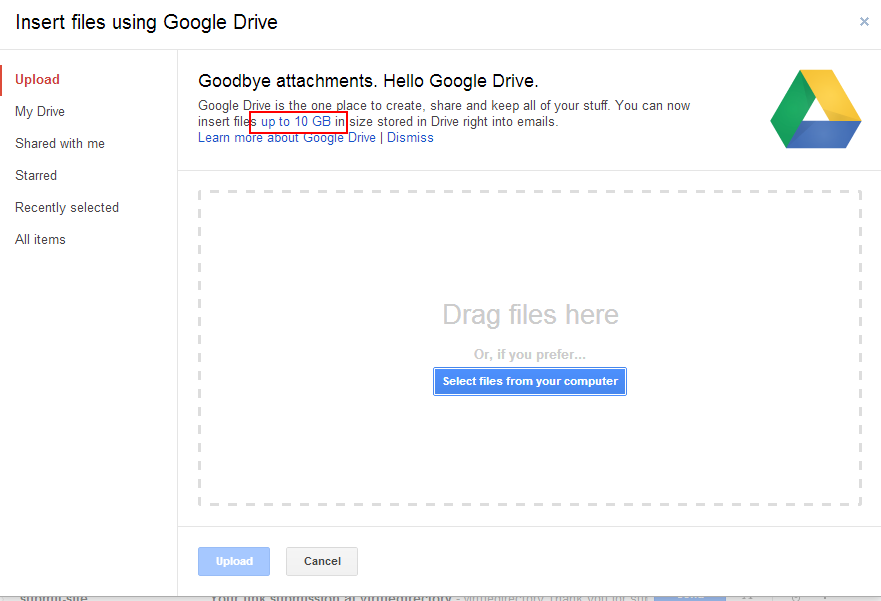How To Send Attachments Upto 10 GB Using Gmail
 In our daily life, sending a mail to a friend is a very common thing. The Email service providers like Gmail, Yahoo, Rediff etc give you the option to attach files with your Email. But they all have their threshold limit like 10 MB, 25 MB, 15 MB etc. This means if you want to attach a file more than this limit you would not be able to do so. But the good news is this Gmail now gives you the option to attach a file upto 10 GB. I know most of you don’t know about this. I am going to tell you the process to take advantage of this option.
In our daily life, sending a mail to a friend is a very common thing. The Email service providers like Gmail, Yahoo, Rediff etc give you the option to attach files with your Email. But they all have their threshold limit like 10 MB, 25 MB, 15 MB etc. This means if you want to attach a file more than this limit you would not be able to do so. But the good news is this Gmail now gives you the option to attach a file upto 10 GB. I know most of you don’t know about this. I am going to tell you the process to take advantage of this option.
Login to you Gmail account and hit the Compose button.
The Gmail will give you the option to use the new interface of composing Email. Just click on that option.
A small window will popup on the right-bottom side. Gmail will let you know the process of using its new interface. Simply hit Got it button.
There you can see the option of “Insert files using Drive.” Just select this option.
A window will popup and there you can clearly see that Gmail will allow you to upload a file up to 10 GB size. Simply select the file and upload. Now, if you want to switch back to the old Compose mail interface. Click at right-bottom corner.
There you will get option to switch back to old interface.