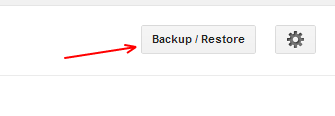How To Change Blogger Template
 The blogger provides you lots of default templates to fit to your needs. But everyone wants his blog to look different than others. Few people make their own templates and few download via web. The tutorial will teach you how to change your blogger template as well as take the backup of old one. Taking backup is good idea because if something goes wrong then you can restore it to previous template without any issue. The process is very simple and easy like cake. The only reason to make this tutorial is this, that I did not find more tutorials over modern blogger. Just follow the given steps.
The blogger provides you lots of default templates to fit to your needs. But everyone wants his blog to look different than others. Few people make their own templates and few download via web. The tutorial will teach you how to change your blogger template as well as take the backup of old one. Taking backup is good idea because if something goes wrong then you can restore it to previous template without any issue. The process is very simple and easy like cake. The only reason to make this tutorial is this, that I did not find more tutorials over modern blogger. Just follow the given steps.
Log in to your blogger account and chose the blog, of which you want to change the template. The left hand side portion will look like this.
Here you can see you got couple of options, but I wont go over them. Just select the template option and you will see this on the right hand side of your browser.
Just hit the backup option and you will get the window like this.
Now, here you got both the options, to download the template and to upload the template. Hit download if you want to take the backup of existing template. If you want to change the template, just select choose file and select the template.xml file which you want to use.
Now just simply hit upload button and congratulations, you are done.